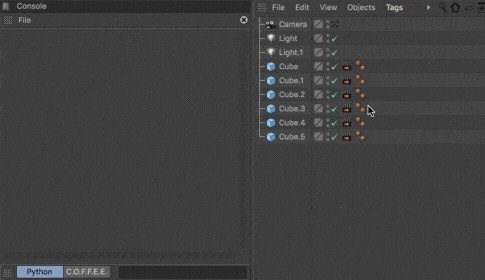June 29, 2018
C4D Quicktip: Kill Tags
Quickly delete all Tags with a specific ID. Super useful to clean up Scenes containing a lot of 3rd party and/or unnecessary Tags. Just copy and paste the code below and fill in your ids into the list “ids” -> line 7
import c4d from c4d import gui def KillTags(op): #ids = [1034693,1029989, 1036856] #Arnold-Ids #ids = [1029603,1029526,1029643,1029524,1029754] #Octane-Ids ids = [5612] #Phong for tag in op.GetTags(): for id in ids: if tag.CheckType(id): doc.AddUndo(c4d.UNDOTYPE_DELETE, tag) tag.Remove() for child in op.GetChildren(): KillTags(child) def main(): doc.StartUndo() for op in doc.GetObjects(): KillTags(op) doc.EndUndo() c4d.EventAdd() if __name__=='__main__': main()To find your specific ID just drag and drop your Tag into the Console-Window (Shift+F10) and hit ENTER.
To find your specific ID just drag and drop your Tag into the Console-Window (Shift+F10) and hit ENTER.